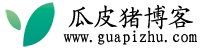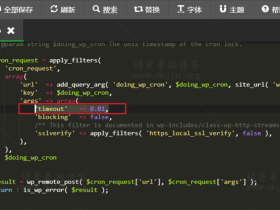通过函数 get_categories() 就可以输出 wordpress 获取所有分类列表
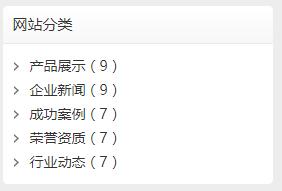
大致写法:
- <?php $categories = get_categories( $args ); ?>
$args参数及默认值:
- <?php
- $args = array(
- 'type' => 'post',
- 'child_of' => 0,
- 'parent' => '',
- 'orderby' => 'name',
- 'order' => 'ASC',
- 'hide_empty' => 1,
- 'hierarchical' => 1,
- 'exclude' => '',
- 'include' => '',
- 'number' => '',
- 'taxonomy' => 'category',
- 'pad_counts' => false
- );
- ?>
参数说明:
type
(字符)post和link 其中link在新版3.0以后已被弃用。
child_of
(整数)仅显示标注了编号的分类的子类。该参数无默认值。使用该参数时应将hide_empty参数设为false
parent
(整数)只显示某个父级分类以及下面的子分类(注:子分类只显示一个层级)。
orderby
(字符)将分类按字母顺序或独有分类编号进行排序。默认为按分类 编号排序包括ID(默认)和Name
order
(字符)为类别排序(升序或降序)。默认升序。可能的值包括asc(默认)和desc
hide_empty
(布尔值)触发显示没有文章的分类。默认值为true(隐藏空类别)。有效的值包括:1(true)和0(false)
hierarchical
(布尔值)
将子类作为内部列表项目(父列表项下)的层级关系。默认为true(显示父列表项下的子类)。有效值包括1 (true)和0(false)
exclude
(字符)除去分类列表中一个或多个分类,多个可以用逗号分开,用分类ID号表示
include
(字符)只包含指定分类ID编号的分类。多个可以用逗号分开,用分类ID号表示
number
(字符)将要返回的类别数量
pad_counts
(布尔值)通过子类中的项来计算链接或文章。有效值包括1(true)和0(false),0为默认
taxonomy
(字符)返回一个分类法,这个是wordpress3.0版本后新添加的一个参数。返回的值包括category(默认)和taxonomy(一些新定义的分类名称)
示例:显示分类列表和分类描述以及包含的文章数目
- <?php
- $args=array(
- 'orderby' => 'name',
- 'order' => 'ASC'
- );
- $categories=get_categories($args);
- foreach($categories as $category) {
- echo '<p>Category: <a href="' . get_category_link( $category->term_id ) . '" title="' . sprintf( __( "View all posts in %s" ), $category->name ) . '" ' . '>' . $category->name.'</a> </p> ';
- echo '<p> Description:'. $category->description . '</p>';
- echo '<p> Post Count: '. $category->count . '</p>';
- }
- ?>