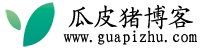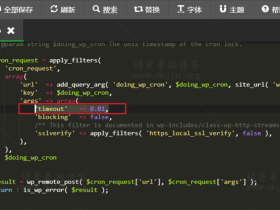有的时候我们会在特殊位置显示一些网站的置顶文章,那么我们需要如何操作呢?
首先设置几篇文章为置顶文章,这里要说明的是,设置置顶文章不需要在文章编辑页面,而是文章的快速编辑里有置顶按钮
然后,在需要显示置顶文章的地方,插入下面的代码,即可调用wordpress获取指定文章的方法
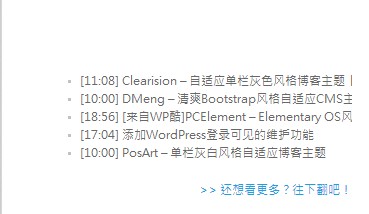
- <ul>
- <?php $sticky = get_option('sticky_posts'); rsort( $sticky );
- $sticky = array_slice( $sticky, 0, 2);query_posts( array( 'post__in' => $sticky, 'caller_get_posts' => 1 ) );
- if (have_posts()) :while (have_posts()) : the_post();
- ?>
- <li><a href="<?php the_permalink(); ?>" title="<?php the_title(); ?>" rel="bookmark"><?php the_title(); ?></a></li>
- <?php endwhile; endif; ?>
- </ul>