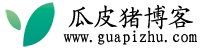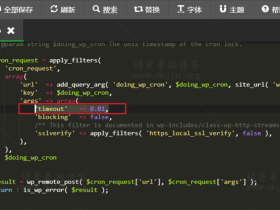本站一直致力于wordpress主题下载和wordpress基础教程的分享发布,感谢大家多日来的支持和鼓励。今天说到的这个wordpress评论邮件提醒和wordpress邮件发送失败的解决方案,原教程来自小编的好友兼友情链接用户CREEKOO的,了解更多CREEKOO的朋友请到友情链接处访问,感谢CREEKOO的分享!
我前些天制作的一款简洁类的wordpress博客主题Laconic分享给大家后,很多人问我,我站里的wordpress评论邮件提醒功能是这么实现的,当时我很简单的回复下代码实现,可之后发现很多朋友都有这样的问题,所以今天小编起草了这份教程,供大家使用,望能给大家在wordpress使用方面带来方便,也欢迎大家收藏我们,多多关注我们!
下面先说wordpress评论邮件提醒功能的实现方法吧!
其实方法很简单,在wordpress主题根目录下找到 functions.php文件,用专门的编写代码软件将下面的代码加入进去
- //评论邮件自动通知,来自creekoo
- function comment_mail_notify($comment_id) {
- $admin_email = get_bloginfo ('admin_email');
- $comment = get_comment($comment_id);
- $comment_author_email = trim($comment->comment_author_email);
- $parent_id = $comment->comment_parent ? $comment->comment_parent : '';
- $to = $parent_id ? trim(get_comment($parent_id)->comment_author_email) : '';
- $spam_confirmed = $comment->comment_approved;
- if (($parent_id != '') && ($spam_confirmed != 'spam') && ($to != $admin_email) && ($comment_author_email == $admin_email)) {
- $wp_email = '[email protected]' . preg_replace('#^www\.#', '', strtolower($_SERVER['SERVER_NAME']));
- $subject = '您在 [' . get_option("blogname") . '] 的评论有新的回复';
- $message = '
- <div style="font: 13px Microsoft Yahei;padding: 0px 20px 0px 20px;border: #ccc 1px solid;border-left-width: 4px; max-width: 600px;margin-left: auto;margin-right: auto;">
- <p>' . trim(get_comment($parent_id)->comment_author) . ', 您好!</p>
- <p>您曾在 [' . get_option("blogname") . '] 的文章 《' . get_the_title($comment->comment_post_ID) . '》 上发表评论:<br />'
- . nl2br(get_comment($parent_id)->comment_content) . '</p>
- <p>' . trim($comment->comment_author) . ' 给您的回复如下:<br>'
- . nl2br($comment->comment_content) . '</p>
- <p style="color:#f00">您可以点击 <a href="' . htmlspecialchars(get_comment_link($parent_id, array('type' => 'comment'))) . '">查看回复的完整內容</a></p>
- <p style="color:#f00">欢迎再次光临 <a href="' . get_option('home') . '">' . get_option('blogname') . '</a></p>
- <p style="color:#999">(此邮件由系统自动发出,请勿回复。)</p>
- </div>';
- $message = convert_smilies($message);
- $from = "From: \"" . get_option('blogname') . "\" <$wp_email>";
- $headers = "$from\nContent-Type: text/html; charset=" . get_option('blog_charset') . "\n";
- wp_mail( $to, $subject, $message, $headers );
- }
- }
- add_action('comment_post', 'comment_mail_notify');
通过以上代码即可实现wordpress评论邮件提醒功能,肿么样,是否很简单,免去了这个插件那个插件的使用了?
但是从这个教程中,会衍生出另一个问题,那就是很多win主机还是发送不了邮件,或者linux的主机发邮件过于缓慢,均会造成评论速度变慢的问题,那么如何解决wordpress邮件发送失败的问题呢?那么就继续看教程吧
方法很简单,那就是用代码的方法将wordpress自带发送邮件的功能用外部邮箱的SMTP来实现!这样的方法好处是评论速度快,且win主机和linux主机均可以快速发出邮件,从让解决上面那个教程带来的wordpress邮件发送失败的问题!
那么教程同样是在在wordpress主题根目录下找到 functions.php文件,加入下面的代码
- //使用smtp发送邮件,笔者用的是QQ邮箱,你可以参照你使用的邮箱具体设置SMTP
- add_action('phpmailer_init', 'mail_smtp');
- function mail_smtp( $phpmailer ) {
- $phpmailer->FromName = 'CreeKoo'; //发件人
- $phpmailer->Host = 'smtp.qq.com'; //修改为你使用的SMTP服务器
- $phpmailer->Port = 25; //SMTP端口
- $phpmailer->Username = '****@qq.com'; //邮箱账户
- $phpmailer->Password = '*********'; //邮箱密码
- $phpmailer->From = '*****@qq.com'; //你的邮箱
- $phpmailer->SMTPAuth = true;
- $phpmailer->SMTPSecure = ''; //tls or ssl (port=25留空,465为ssl)
- $phpmailer->IsSMTP();
- }
将代码里的信息替换成自己的即可,这里要说到的是邮箱的SMTP端口有25或者是465,大家可以试试。。。
教程就到这了。。需要的朋友可以尝试下哈
如果看不懂此教程的朋友可以加入我们的wordpress技术交流群,群号文章的下方蓝色文字有!也可以找小编我付费辅助!哈哈
2013/8/31更新
这里要再特殊的说一下,在lnmp环境下,无论你是安装了sendmail组件还是Shell下的mail命令都OK的情况下,还是不能发送邮件的话,那么就需要到php.ini文件里修改配置了,
军哥的lnmp的php.ini文件在/usr/local/php/etc/php.ini 查找到sendmail_path 修改为:sendmail_path = /usr/sbin/sendmail -t -i 或者开放pfsockopen、fsockopen两个函数即可OK!!!